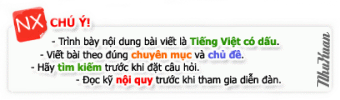Đầu tiên bạn vào trang
[You must be registered and logged in to see this link.]Màn hình hiển thị như sau
[You must be registered and logged in to see this link.] Bạn chọn Version của Forum và Skin bạn muốn tạo ( cái này ko quan trọng
lắm vì hoàn toàn có thể thay đổi sau này). Tớ khuyên nên chọn phpbb 2 vì
khá nhìu chức năng. Chọn xong thì nhấn vào nút mũi tên Continue phía
dưới.
Bước 2:
 [You must be registered and logged in to see this link.] Title of your forum
[You must be registered and logged in to see this link.] Title of your forum: Chọn tên forum muốn tạo
Category: Chọn lĩnh vực của forum, nếu là tổng hợp thì chọn Various...
Internet Address of your forum : Chọn URL cho forum
(at least 4 characters)Language used on your forum: Chọn ngôn ngữ cho forum, ở đây tớ chọn tiếng Việt.
Hour / Timezone: Chọn giờ mặc định
Your e-mail address: Điền email của bạn vào
Administration password: Chọn pass cho Admin, lưu ý cần có cả chữ
VÀ số
Tích vào I agree with these terms and conditions. - Terms of service.
Lại ấn Continue.
Bước 3:
[You must be registered and logged in to see this link.] Ở dòng
Administration password Checking: Nhập lại pass
Xong ấn Continue
Vậy là forum bạn đã dc tạo rồi đó
[You must be registered and logged in to see this link.]








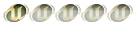


 Tue Sep 07, 2010 2:38 am
Tue Sep 07, 2010 2:38 am